UXin’ | from chaos to clicks, which UX tools do you need to learn?
- Kat Usop

- Jun 18, 2023
- 2 min read
You started your UX project, now what?
UX tools are the secret weapons in the designer's arsenal, like a Swiss Army knife dipped in glitter and sprinkled with fairy dust. They are the pixel-powered sidekicks that transform chaotic ideas into elegant experiences. With the precision of a surgeon and the creativity of a mad scientist, UX tools allow designers to sculpt digital realms with a few clicks and drags.
There are many UX design tools available, but some of the most popular and useful for beginners include:
Figma: A web-based design tool that is easy to learn and use, and it offers a free tier for individuals and small teams.
Sketch: A Mac-only design tool that is known for its powerful features and flexibility.
Adobe XD: A vector-based design tool that is part of the Adobe Creative Cloud suite.
InVision: A prototyping tool that allows you to create interactive mockups of your designs.
Canva: A graphic design tool that is easy to use and offers a wide range of templates and features.
Avocode: A tool that helps you collaborate on designs by allowing you to export designs from Figma, Sketch, and Adobe XD into a variety of formats.
Zeplin: A tool that helps you communicate your designs to developers by providing them with detailed specifications and assets.
These are just a few of the many UX design tools available. The best tool for you will depend on your individual needs and preferences. However, any of the tools listed above would be a good choice for a beginner. You got this, booboo! 💯
Here are some additional tips for choosing UX design tools for beginners:
Start with a free or low-cost tool: There are many great UX design tools available for free or at a low cost. This is a great way to try out different tools and see which one works best for you.
Consider your needs: What kind of designs will you be creating? What features are important to you? Once you know what you need, you can start narrowing down your choices.
Read reviews: There are many websites and blogs that offer reviews of UX design tools. This can be a great way to learn more about the different tools and see what other users have to say about them.
Take some tutorials: Once you've chosen a tool, take some time to learn how to use it. There are many tutorials available online, both free and paid.
So, let us raise a toast to the UX tools, the knights of design, the sculptors of digital bliss, and the architects of user-centric magic. Long may they reign, for without them, the digital landscape would be a barren wasteland of confusion and frustration.
So, which UX tool do you use most?
0%figma
0%adobe xd
0%zeplin
0%avocode

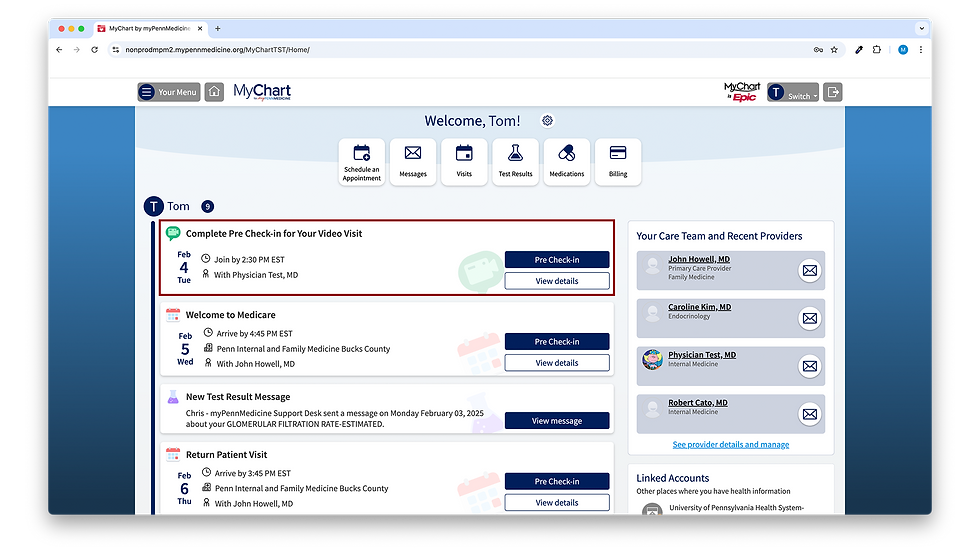
Comments